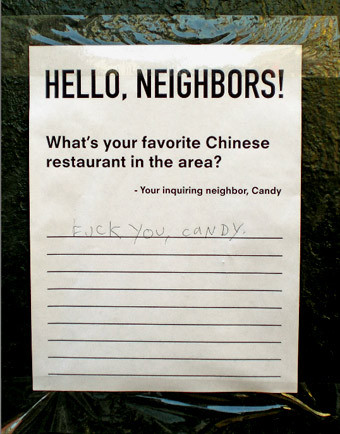当你在Vista系统下装好了Firefox,却发现似乎flash插件装不上……点击“安装缺失的插件”按钮、按照向导提示操作、重启Firefox,但是插件仍然没装上。烦死啦!
多次重复上述步骤根本没用,其实你可以通过简单几步来手动安装插件。

注:这个方法是通用的,可用于安装其它任何插件。
在Vista系统下手动安装Flash插件
首先你需要下载插件文件,可以右键点击以下链接然后“另存为”。
http://fpdownload.macromedia.com/get/flashplayer/xpi/current/flashplayer-win.xpi
下载完成后重命名文件的扩展名为zip:

双击解压该文件,因为xpi文件实际上就是zip文件重命名后得到的。

现在你需要从解压所得的文件中拷贝两个,到另外两个目录中的一个,选择哪个目录取决于你想为本机所有用户安装该插件,还是只为当前用户安装。
需要拷贝的文件是这两个:
- flashplayer.xpt
- NPSWF32.dll
为所有用户安装
在到下面的路径中找到Firefox的插件安装目录:
C:\Program Files\Mozilla Firefox\plugins
注:如果你使用的是64位Vista系统,路径中会包含(x86)字样(如下图);若你使用的是便携版的Firefox,插件目录的具体路径会有所区别,但目录结构是一样的,所以你可以自行查找确定位置。

粘贴上述两个文件至该目录下(其间会有UAC提示),然后重启Firefox即可。
仅为当前用户安装
如果你没有当前所用机器的管理权限,或者你只想为当前账号安装插件,那么找到下面的路径:
%APPDATA%\Mozilla

在Mozilla目录下创建名为“Plugins”的目录(如果该目录不存在):

然后粘贴上述两个文件至Plugins目录并重启Firefox即可。
验证安装效果
你可以在地址栏输入about:plugins以查看插件是否被正确加载:

当然,最简单的验证方法是查看之前无法正常观看的页面。 =)
原作者:The Geek
原文链接:http://feeds.howtogeek.com/~r/HowToGeek/~3/297649543/
HowToGeek.com版权所有并授权翻译,如需转载,请保留上述信息。