
Image via Wikipedia
Firefox is one of the best browsers ever, but its promotion in my country is a total disaster. I said there are 2 reasons why I hate Firefox, but I didn’t go further into reason no.2 – promotion. Since with the latest release of Firefox 3, the startup time is greatly improved. I feel like I should discuss about the promotion problem of Firefox. The situation is way much worse than you could imagine.
Localized or disorganized? The dilemma of Firefox.
As the biggest threat to IE, Firefox is excellent with its convenience and extendibility. However, influenced by historical factors, the market share of Firefox is relevantly so low, in which case, the promotion of it becomes an essential job.
Google and Mozilla became strategic partners in 2005. Since then Google took the promotion job by advertising Firefox with Google Toolbar in Adsense, and Firefox went into a highway spreading all over the net.
Most things localized in my country are always customized with “The Features”, and Firefox is no exception. Because the promotion is so profitable, some web masters start to play “tricks” in order to make more money out of it. The tricks include fraud or threatening on their web pages, e.g. “IE sucks, if you don’t use Firefox, your computer will be so vulnerable and defenseless to attacks”, blah blah blah. Some even hide their contents with JavaScript to IE users.
Losing not only money, but also reputation.
Promoting Firefox like this does great harm to the reputation of Google and Mozilla. Let’s make the further analysis of the phenomenon described above.
Basically, we may divide users into three types:
- Those who know nothing about Firefox at all;
- Those who know about Firefox but use other browsers;
- Those who are using Firefox.
As to user type 1, if one doesn’t know anything about Firefox and can’t tell the difference between browsers, they don’t even care! Consequently, the ads are in vain.
User type 2 is the largest part. However, this way of promotion suggests rogue software to users of this kind, because they have the idea of what Internet or Firefox is. Promoting this way does nothing but lower the reputation of Google and Mozilla.
For user type 3, they are proficients, if I may say so. Ads can’t change their viewpoints over something. Now that they are already Firefox users, the promotion doesn’t work either.
Healthy development, the way Firefox should be in.
Firefox is an excellent software with the most promising prospects in the open source world. I sincerely hope that Mozilla and Google will clear out the promotional environment as soon as possible, for the healthy, rapid and sustainable development of Firefox.






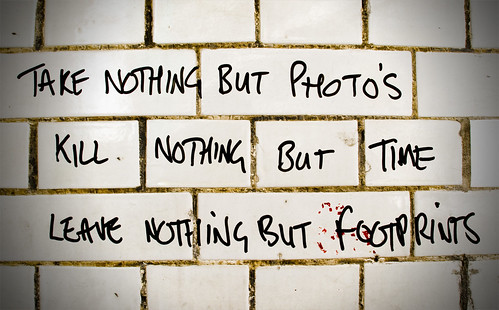







 Preface
Preface

















